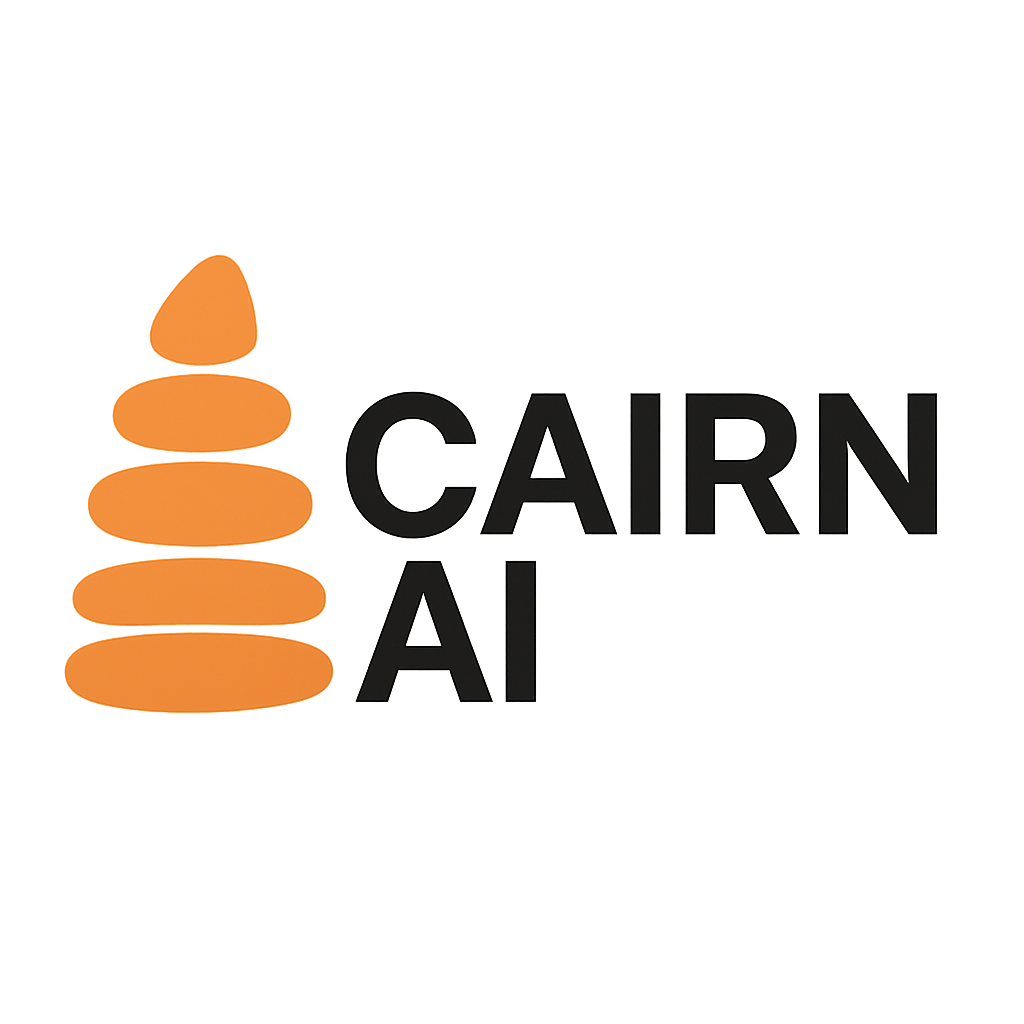Life Before Cairn: Wrestling with AI Coding Assistants
I remember the excitement I felt when I first discovered AI coding assistants like ChatGPT, Claude, and Google's AI. Here were tools that could generate code, explain concepts, and even refactor functions on the fly. As a developer, it felt like having a 24/7 pair programmer. I quickly put them to work on my projects, hoping they'd help me build software faster and with fewer headaches. And in small bursts, they did. But as my usage grew, so did my frustration. I found myself fighting the tools as often as they were helping me. The truth was, these general-purpose AI models weren't designed with full-scale software projects in mind. My workflow started to revolve around the AI's limitations, and that's when the cracks began to show.
The Pain Points: Why General-Purpose AI Tools Fell Short
Using ChatGPT, Claude, and other AI helpers for real-world software development revealed several pain points that kept coming up over and over:
Constant Copy-Paste Overhead
Every time I needed the AI to look at a piece of code from my project, I had to manually copy and paste that code (or a simplified version of it) into the chat. Working on a larger codebase, this became exhausting. I'd copy one function for context, then another file, then remind the AI about a class definition from earlier – a tedious dance just to get a coherent answer. Not only was this slow, but it was also error-prone. If I forgot to include a crucial snippet, the AI's suggestion could be completely off-target.
Manual Context Management
I found myself acting as the AI's memory. The AI didn't "know" my project, so I had to stuff the relevant context into every chat. If I switched topics or started a new chat, poof! The context was gone and I had to re-explain everything from scratch. In long sessions, the AI would lose track of details from earlier in the conversation, forcing me to reiterate what certain functions do or what the overall goal was. I was maintaining a mental model of what the AI currently knew, and constantly updating it. This felt backwards – shouldn't the AI manage context, not me?
Hitting Chat Size Limits
Anyone who's tried using Claude for coding has probably run into the dreaded message limit cap. I certainly did. If I pasted too much code, I'd get errors about the message being too long. If I had an extended back-and-forth, I'd eventually hit the model's context window limit and it would start forgetting earlier parts of the conversation. Nothing kills your flow like being told "Please come back in 4 hours, you've reached the limit." These limits meant I had to constantly watch the length of my inputs and sometimes artificially truncate my conversations. It was like trying to discuss a big design through a tiny keyhole.
Irrelevant or Off-Base Suggestions
Because these AI assistants had no awareness of my overall project structure or coding patterns, they often gave suggestions that didn't quite fit. I might ask for a function to be implemented, and the AI would propose something that technically worked but ignored how the rest of the project was set up. For example, it might use a different naming convention, reinvent a utility function I already had, or choose an approach inconsistent with the codebase's architecture. The AI was essentially guessing in a vacuum. Without project awareness, it couldn't tailor its answers to my code – leading to a lot of "close, but not quite" responses that I'd then have to manually tweak or rewrite.
All these issues shared a common root cause: lack of project awareness. The AI only knew what I told it in a single chat. It couldn't maintain knowledge about my code base across sessions. I was spending as much time feeding context to the AI as I was writing code. The irony wasn't lost on me – this "smart" coding assistant needed a lot of hand-holding to actually be useful on real projects.
Inspiration Strikes: Reimagining the AI Pair Programmer
After one particularly frustrating session of coaxing Claude through a bug fix (involving multiple copy-pasted files and a mid-conversation reset to avoid hitting the message limit prematurely), I had an epiphany. I thought to myself: What if ChatGPT were designed specifically for programmers? What if it could actually understand my project? Not just a cursory understanding, but understand it in a very practical way: knowing my file structure, reading my code, and keeping relevant context handy. Instead of a general-purpose chatbot that I force-fit into a coding role, imagine an AI pair programmer that was embedded in my development workflow, aware of everything a good human teammate would know after working on the codebase for a while.
That "what if" sparked the creation of Cairn AI. I set out to build the coding assistant I wished I'd had all along. I wanted to eliminate the copy-paste circus, the manual context juggling, and the one-size-fits-all answers. Cairn AI would be something different: an AI pair programmer with project-wide awareness and developer-centric tools. In other words, ChatGPT reimagined for programmers – built from the ground up to work on real codebases, not just toy examples.
Why the name "Cairn"? Well, if you've ever hiked in the mountains, you've seen a cairn – those stacked rocks that mark the trail so you don't get lost. It felt like the perfect metaphor. This AI would serve as a guide through the winding paths of software development, helping orient you when the way forward isn't obvious. Just like a real cairn marks the trail, Cairn AI would help mark the path in a coding project, one step (or one rock) at a time. I wasn't interested in an AI that takes over your project; I wanted an assistant that shows you the way, while you do the walking (or coding). With that philosophy in mind, I got to work.
How Cairn AI Solves These Problems
Building Cairn AI, I focused on solving the exact pain points I described. The result is a set of features and design choices that make Cairn a truly project-aware AI coding assistant, not a chat UI glued to a large language model. Here's how Cairn addresses the issues:
Project-Wide Context Mapping
From the moment you start using Cairn on a project, it scans and indexes your code (you control which directories it can see). It builds a comprehensive map of your project's structure – classes, functions, files, directories. This means when you ask a question, Cairn already has context about your project. You don't need to copy-paste that utility function or data model definition; Cairn already knows where it is. By having a bird's-eye view of your entire codebase, Cairn can automatically pull in the relevant pieces needed to answer your question or generate code. The feeling is like having an assistant who has read your whole project – it can draw from any part of it as needed.
Smart File Selection
Of course, just knowing the whole project isn't enough – the key is knowing which parts are relevant for a given query. Cairn uses intelligent heuristics to select the most relevant files or code snippets to include in the AI's prompt for each question. For example, if you ask about a UI bug in your Flutter app, Cairn will include the Dart files related to that UI screen, rather than dumping in unrelated modules. It's like having a smart librarian: instead of handing you the entire library, it finds the few books you actually need right now. This smart file selection happens behind the scenes, saving you from the manual copy-paste routine. The end result is more focused, contextually relevant answers that align with your codebase, because the AI is looking at the right code when formulating a response.
Real-Time Code Sync (Local and Remote)
One of my requirements was that Cairn always stays up-to-date with my latest code changes. Cairn does that. It continuously monitors your project files for changes. The moment you modify or create a file, those updates are reflected in Cairn's context. Whether you're working on your local machine, or even editing code on a remote server via SSH, Cairn syncs those directories into its context in real time. This was a game-changer during my development: I could add a new function, and minutes later ask the AI about it without needing to re-upload anything – Cairn had already seen it. You'll never get an AI suggestion that's outdated because it's always looking at the current state of your code. Real-time sync ensures the AI's knowledge is never stale.
Project & Task Structure
I realized that when working on a complex project, we naturally break our work into tasks or issues (for example: "Implement the login flow" or "Refactor the payment module"). I built Cairn to mirror this structure. You can create multiple tasks within a project, each with its own chat history and focus. Each task's conversation is persistent and saved, so if you come back tomorrow to continue working on "Optimize the search feature," Cairn remembers what you already discussed. This approach solves the context reset problem – you aren't starting from scratch each time, because the context lives with the task. At the same time, all tasks under a project share access to the common project context (the codebase). This means if you solved a bug in one task and defined a helper function, you can switch to another task and the AI can utilize that function in suggestions because it's part of the project code. Organizing by project and task keeps conversations focused and tidy, but contextually connected through the underlying codebase. It feels less like a chat room and more like a persistent collaboration space aligned with your development workflow.
Context Control (Chat History Pruning & Directory Exclusion)
To tackle the token limit and irrelevant context issues, I gave the developer (and by extension, the AI) fine-grained control over what context is considered. Cairn features a conversation management interface where you can prune old chat messages that are no longer relevant. If a past discussion or large explanation is distracting the AI or using up tokens, you can exclude it from the active context without deleting it entirely. This keeps the conversation lean and focused. On the project side, you also have a directory exclusion interface – a simple way to tell Cairn, "hey, ignore these folders when looking for context." For example, you might exclude the node_modules/ directory, or the auto-generated docs, or any folder that isn't useful for answering questions. By cutting out noise, you ensure the AI isn't wasting attention on irrelevant files (and you save token bandwidth). These controls mean you decide what the AI should pay attention to, which helps maintain relevant answers. Essentially, Cairn gives you full contextual control: you can dial the AI's focus in or out as needed, rather than being at the mercy of an opaque context window.
Multi-LLM Flexibility
I also didn't want to be locked into a single AI model. Different AI providers have different strengths; say I trust Sonnet 3.5 for complex algorithm help, I want to use GPT o3 for planning, or I want to try Google's latest model on a certain task. Cairn AI embraces this by offering a plug-and-play approach to large language models. You can choose from multiple AI models (OpenAI's GPT series, Anthropic's Claude, Google's models, etc.) and even switch between them on a message-by-message basis. In my own usage, I sometimes start with a thinking model for brainstorming, then switch to a more focused model when I need refined, accurate code. Cairn handles the model switching seamlessly, so the context and conversation remain, even as the "brain" behind the assistant changes. This multi-LLM support gave me confidence that my AI pair programmer was always using the best tool for the job.
In short, every feature in Cairn AI was built to address a developer pain point I felt with other tools. The goal was to create an AI pair programmer that truly works with you on real software projects, not just toy examples. It's not a black-box that takes over your code or a fancy autocomplete: it's a context-aware collaborator that fits seamlessly into your way of working.
Faster Builds: Real-World Results with Cairn AI
All these features sound great in theory, but the real proof is in how much easier and faster my development became once I had Cairn AI up and running. Here are a couple of real-world examples from my own experience that highlight the impact of a project-aware AI coding assistant.
One-Day Data Labeling Tool – From Idea to Working App
In a side project I was working on, I came to the conclusion that I was going to have to label my own data to train a machine learning algorithm. Rather than spending weeks building manually, I turned to Cairn. Within a single day, I built a fully functional data labeling app.
The app allows a user to:
- Import a PDF
- Draw and edit bounding boxes on each page
- Label each box
- Save the labeled page
- Flip to the next page and repeat
I built the whole thing without any major pain points or architectural confusion. Cairn handled every part of the workflow smoothly: suggesting data structures, generating PDF handling logic, setting up the UI, and keeping the architecture consistent with my preferences. I'm pretty sure that without Cairn, building that same app would've taken me 1 to 2 weeks of working in the evenings after work. Instead, it was just one productive day. Normally, a tool like this would sit on my back burner due to the time investment, but with Cairn I was able to build it quickly and move forward without any friction.
My First Web Project in 3 Hours – codewithcairn.ai
Another milestone for me was building our marketing website, codewithcairn.ai. I am not a seasoned web developer. I'm not a web developer at all, actually. I've spent my whole career in backend and embedded development. In fact, codewithcairn.ai was my first-ever web project. I had never coded anything in HTML, CSS, or JavaScript, even in college, but with Cairn AI's help I went from zero to the live website you are on right now in about 3 hours of work. Just one afternoon!
The speed of this build still blows my mind. I treated it like a challenge: how quickly can I spin up a simple, clean website with a blog and download links for Cairn? Using Cairn AI, I pair-programmed the entire site. I started by telling Cairn, "I want to build a simple static website for Cairn AI with a home page, a blog section, and a download page. I've never set up a web project from scratch – what's a good approach?" Cairn suggested using a familiar stack (in this case, a combination of HTML/CSS/JS with a static site generator, since I didn't need anything too fancy or dynamic). It helped me initialize the project, creating the basic file structure and even a starting template for the pages.
From there, I worked iteratively: feature by feature, page by page. For instance, I needed a clean landing page with our tagline, a brief description, and the subscription model. I described the layout in natural language: "I want a header with the logo and tagline 'Real projects. Real answers.', a section that highlights key features in three or four columns, and a footer with the company info." Cairn went to work and generated a snippet of HTML and CSS that was remarkably close to what I envisioned. It even used a responsive design approach without me explicitly asking.
By the end of the day, I deployed codewithcairn.ai and it looked professional enough that you'd never guess it was built in a single afternoon by someone new to web development. The site had a cohesive style, proper navigation, and was responsive, and it was all thanks to Cairn's guidance and quick code suggestions. Comparing this to how I used to struggle alone with new technologies, it's night and day. Without an AI assistant, a project like that might have taken me several days of Googling and debugging. With Cairn AI, I felt like I had an expert mentor sitting next to me, pointing out exactly what to do. Development was faster, and development was more enjoyable, because I could focus on what I wanted to create, not how to coax the tools into doing it.
Project Awareness in Action: Swapping Two Buttons
To really illustrate the difference project awareness makes, let me share a simple hypothetical that, on the surface, is not all that interesting. Imagine you have just joined a team and your first task is to swap the order of two buttons: a "Save" button and a "Cancel" button. In a normal scenario, what would you do? You'd think, "okay, which file contains those buttons?" and then browse through potentially hundreds of files in an attempt to find the relevant UI file. Once you've found the correct file, the fix is relatively trivial, but finding the file was definitely not trivial.
Using Cairn AI, all you would do is ask Cairn to swap the two buttons: "Lets swap the position of the save and cancel buttons in the work authorization page". Cairn would look at its understanding of your code base, find the relevant file, and then propose a code modification to you.
This scenario seems mundane, but it is actually far from it. Cairn looked at your prompt and understood which file to edit. You didn't have to say which file. You didn't have to have that file open in your editor. You didn't have to give Cairn any context at all. You just give a plain English prompt and, because of Cairn's advanced project awareness, Cairn knew exactly what to do.
This capability opens up a multitude of possibilities. You can ask Cairn how your project's backend interfaces with the frontend. You can ask Cairn for a summary of your whole project if you want. You can ask it for the most interesting features in your app. And Cairn answers.
Conclusion: From Frustration to Flow with a Project-Aware AI Pair Programmer
Looking back on this journey, I went from wrangling generic AI bots that only half-understood my needs, to building my own tool that truly complements my development workflow. The difference is night and day. With traditional AI assistants, I often felt frustration – frustration from context limitations, from constant copy-pasting, and from suggestions that missed the mark. With Cairn AI, I feel a sense of flow when I code. The tedious parts of getting help are handled by the assistant, and I can focus on the creative and logical challenges of building software.
Cairn AI has grown into the very thing I wished for as a developer: an AI coding assistant that actually understands my project. It's not a replacement for human developers or my own brain – it's a force-multiplier, a genuine AI pair programmer that augments my capabilities. It brings the promise of AI for software development to reality: faster implementation, fewer mistakes, and a more enjoyable coding experience. And importantly, it does so while keeping me in the driver's seat. I control the context, I review the suggestions, and I make the decisions – but I do it with a wealth of instant knowledge and assistance that simply wasn't possible before.
If you've been struggling with the same pain points I had, or you're just curious about what a project-aware AI can do for you, I encourage you to give Cairn AI a try. It's still evolving, but it's already a game-changer in how we can approach development. In my own projects, Cairn has become an indispensable part of the workflow – catching issues, accelerating tasks, and yes, even swapping those buttons when I ask.
Real projects come with real challenges, and it's only fitting that we have real answers for them. That's what Cairn AI aims to deliver: contextually aware, intelligent assistance that scales up to the complexity of modern software projects. I built Cairn to scratch my own itch, but I believe it can help many others find their way through the coding trail just a bit easier. After all, when the trail gets hard to see, a cairn (or an AI cairn, in this case) can show the way forward. Happy coding, and hope to see you on the path!